What Are Good Shopify Apps to Add to My Store?
If there’s ever a question at Alloneword we get asked regularly, it’s what are good apps to add to a Shopify store. The TL:DR; is essentially this is dependent on what the objective, user demographics and industry of your store, and there isn’t a one size fits all. There’s also the consideration of when to use an app vs when to build something with custom code. In this article we’ll explore some generally popular apps, plus also weigh up the pros and cons of apps vs custom code.
Popular Shopify Apps
Search & Discovery
Developer: Shopify
Cost: Free
So this app has three core features, which may not all work with your theme, but for 2.0 themes from the Shopify Theme Store, which work perfectly and give you a lot of power. The first is the ability to make groups of filters on collections pages, which can feed directly from variant groups (such as size), other product attributes, and even metafields. This is great and gives customers more honed in journeys, but be wary of adding in too many filter groups if your product offering isn’t vast, as users may then find themselves filtering to the point they see zero results. Search and Discovery can also give us control over related products, meaning some can be auto generated, others can be pre selected, and others can be a mix of the two. Lastly, the app allows us to boost search results (from your store search and not to be confused with search engine results), and specify synoymns for misspelled or similar words. Nice.
Section Feed
Developer: Maestrooo
Cost: Free
If your business is on Instagram, connecting a section feed like this means you can keep your homepage fresh and new, even if you’re not logging into the store admin frequently. There’s a few different Instagram apps out there, but I find this is the best for how well it slots in to the stores look and feel.
Geolocation
Developer: Shopify
Cost: Free
If you’re selling in multiple currencies, you’ll now need to have Shopify Markets configured in addition to the shipping rules. Markets is great though, as you can add a markup or different prices for different countries, and also run stores on sub domains. Within Markets there’s also the Geolocation app which will show a popup for new users, identifying which country they appear to be in and asking if they want to see the store in that currency. This really helps with conversion and showing your customers that you sell to their country (rather than them have to go through the checkout only to find you don’t).
Matrixify
Developer: ITissible
Cost: $20 a month suitable for most use cases
Bulk uploading isn’t for everyone, and is best for when you’re managing more than 1,000 products at any one time. Shopify does have a default CSV (which is the plain text version of an Excel spreadsheet) upload capability, but surprisingly they still haven’t added support for metafields, meaning if you’re using metafields, you’d have to manually go in and add them afterwards. Matrixify handles all of that, plus has some other interesting export features, such as scheduled exports, which can be useful for a fulfilment department to log in each morning and download the new orders that need to go out.
Tidio Live Chat
Developer: Tidio
Cost: Free suitable for most use cases
A lot of people worry that with having a live chat, it means they need to be glued to their laptop or phone. Ideally you are replying in real time, but Tidio (and most other live chat to be fair) have the features that it simply sends you an email that you can reply to if you’re not online at the time, and likewise if the customer has since left, they get an email they can reply to. Live chat is a super simple solution that you have have running in the background like your inbox, and mean that you snag those few extra sales for unsure customers.
GDPR Compliance
Developer: Consentmo
Cost: $8 a month suitable for most use cases
No one app or web developer can 100% guarantee you’re legally compliant when it comes to data protection and privacy, as this requires close work with specialist legal counsel. This isn’t anything to worry about however, as generally as long as you’re not abusing data or selling it on to third parties, then you won’t get complaints lodged. Apps like this do give you 99% of the coverage you’ve ever likely to need, so for the short setup time its worthwhile, and while cookie notices can be annoying at times, it also builds trust that you take their privacy seriously.
When Should I Use an App Vs When Should I Pay for a Custom Development?
Apps are really useful tools that give us access to a large and hard to build set of features, which can scale and adapt to our business, without that initial outlay of cost. On the flip side, apps do have limitations as we’re working within a pre-made system, and the on-going cost means that they don’t really have a fixed cost and over time can be more expensive that they seem.
Custom development on the other hand gives us complete control of what we’re building and how it works, meaning that other than the occasional Shopify limitation, we really can make something 100% fit for purpose, which in theory is going to give us a greater / quicker return on investment.
Both have their place though, and the general rule of thumb is that as long as you weigh up both options, whichever way you proceed, you can be confident that its the right fit for you. Otherwise what happens is that with the ease of apps for plus and play and not requiring a web developer, stores get bloated with too many apps, which can slow pages down, and with time become hard to manage what’s still be used vs what’s not.
Pros of Using a Shopify App
- Super quick to add to your store.
- Low level of technical knowledge needed (especially with 2.0 themes allowing app setup within the theme editor).
- Don’t require a web developer or third party (although a lot of people still tend to pref using a studio like us for the confidence its set up correctly).
- They will have a lot of features you may not need right away, but become useful over time as you grow.
- App reviews help to give really good visibility as to how well the app works, how quick the support is, and generally if it worth your time setting it up.
Cons of Using a Shopify App
- On-going cost per month means they get more expensive the long they are used.
- You’re limited to their preset features.
- They can sometimes have styling which feels a bit disconnected to your store’s look and feel.
- If you become reliant on the app and then support stops or its removed from the app store, you can find yourself having to quickly fill the void.
- If they change you’re pricing, you don’t have a choice, so either have to stick or find a replacement which may not be as cheap anyway.
Pros of Custom Feature Development
- You have full control over the features, code, look and feel and everything else, so it’s built to your spec.
- While it is an up front cost, once that’s paid its then yours forever (other than maintenance as new browsers and devices come out).
- You speak to an expert ahead of time, meaning that you can have your objectives appraised, as it might be that what you’re looking to build isn’t actually the best way to do it.
- You have someone walking you through how everything works once built without you having to work it out yourself.
- You own the code, so if you want to utilize that on another store or for another feature, its more cost efficient.
Cons of Custom Feature Development
- Other than a warranty period, support and maintenance comes at a cost.
- Features that seem simple can be expensive, so its harder to justify that spend if you’re not 100% confident what the return on investment will be.
- Unless the web developer is a Shopify Expert with reviews like us, its more of an unknown working with someone new as to if they are going to be able to interpret your needs and build what you’re looking for.
- The feature is set and you won’t get updates and new smaller sub features like you would do with an app.
- If you decide to work with a new web developer, they will have to spend some (likely billable) time reviewing any historical developments to make sure they are happy to support them going forward.
What Are Some Examples of Features Where an App is Best?
- Wholesale pricing for different customers
- Anything for the checkout
- Features which have to connect to other third party systems (such as accounting software)
- Live and predictive search
- Anything for back end management (such as packing slip printable PDFs)
What Are Some Examples of Features Where Custom Development is Best?
- Gated access or wholesale logins
- Anything that uses metafields
- New homepage or page sections
- Landing pages
- Speed and SEO improvements
Written by Jon Dodd, Alloneword Design Partner
You May Also Like...

How is Using a Shopify Theme Different from a Bespoke Design and Build?
Mar 08, 2023
If you’re looking to set up shop with an e-commerce business, then Shopify is a great first port of call. For new businesses, the initial outlay of a full bespoke site can be just too much reach for that first iteration of the site.

10 Common UX Questions
Apr 13, 2019
As a small design studio who works with lots of startup and new business, we’re used to (and love to) talk about the specifics of design and the creative process, and how all that can be individually harnessed to help that fledgling company succeed.

Is Your Website Working for Your Users?
Apr 25, 2017
Having a website is now commonplace as part of a business. No matter how big or small a company is, the fact that customers often look on the web first to solve a problem means you need to be there for them to find you. But what happens next?