Is your website working for your users?
Having a website is now commonplace as part of a business. No matter how big or small a company is, the fact that customers often look on the web first to solve a problem means you need to be there for them to find you. But what happens next? When you’ve got them on your website, does that make them a customer? Unfortunately not – yet.
A discipline within web design, and something you may have encountered before, is user experience (often referred to as UX) design. The fundamental aim of UX is to create a website that lets the people who use it, achieve what they came for. Simple and rudimentary improvements to an existing website can have a big impact on your bottom line, and an even bigger impact when brought in as guiding principles for a new web design project.
This article breaks down these principles into workable tasks which you should be able to apply to your website to asses its performance and see where changes need to be made.
Objectives first, solutions after
Human beings are instinctive problem solvers. We can’t help it. The difficulty is that we sometimes jump straight to a solution before we’re even sure what it is we’re trying to fix. What do you really want customers to do on your website? It sounds like such a simple question, and you may have a clear idea of the answer, but feeding that into a website’s content, layout and functionality is too often overlooked, especially when a website has been up for a while and adapted over months even years.
Even if you’re confident you know what you want your website to achieve, it’s still worth taking this step. You may know the intentions of your website, but do you know why you want it to do that? And how do you know if the website is successful? You also need to consider that you might not be the only person with a vested interest in the website within your company – and they may have a different idea on the aims of the site.
Start by agreeing on goals with all stakeholders (if it’s not just you), which can be done in a meeting or workshop. Some of your colleagues may consider this unnecessary a waste of time, but once you start a discussion, you’ll be surprised at how many views on web objectives don’t align.
Another critical aspect to consider is how to structure your objectives. It’s all well and good having everyone in a room and agreed to make the website awesome, but what does ‘awesome’ mean? And how do you measure success? A clapometer? To be effective, you need to break down your objectives into three parts; the action, the reason and the goal. Identify what you want to do (i.e. generate more leads), why you want to do it (i.e. so you can help give customers guidance on the right product/service) and what the intended outcome is (i.e. an increase in web form submissions and telephone enquiries coming from the site).
Data led decision making
Unless you’re just starting out (and sometimes even if you are) you’ve probably got a good idea of your customers in terms of demographics, what they want and how they might go about looking for or doing it. However, all that information is likely based on feeling, intuition and past experience which, while valuable, isn’t the only thing you have at your disposal.
By accessing any data you can, you can build a better picture of what your customers might be trying to do on your website and where they’re getting stuck. If you’ve got access to Google Analytics or another website visitor tracking service, get visibility on it – and – if not, get it set up, as it’s a powerful tool.
You don’t need to have a degree in data analysis to understand it. Once you know where to look, you’ll find the changes you need to make to your site will become clear.
When delving into web analytics, start by setting a useful date range to assess. Normally, 12 months is a good range, and be aware of events or seasonal trends (such as Christmas) that could cause a lull or spike in your traffic, as this could impact your results.
Once you’ve got the data in front of you, look at how many pages on average are being viewed per visit – depending on the number, this can be good and bad. For example, if your site is an ecommerce site and the average is two pages, you can be sure that people aren’t making it through the purchase journey. On the other hand, if the average page view is ten or over and you’ve only got eight actual pages of content on your site, it’s likely that people are struggling to find what they need.
Other data to look at are bounce rate and load time for pages. Bounce rate is the percentage of people that came to the site and left without interacting with it. You’ll never get this down to 0, but around 15%-20% is (in my personal experience) good, while anything over 40% for a page (unless the page is a standalone) is bad. Load times can be a big cause of this, so check to see how the pages are clocking in. Anything over three seconds and it doesn’t matter how nice your site looks – half of your audience won’t wait around for it to load.
Fundamentally, if you see a statistic that looks like an anomaly, and if it’s bad on a certain page, work out what makes that page different and and fix it. If the anomaly is good, see what rules can be applied elsewhere.
Writing effective user stories
While you can (and should) use the hard data of a website to inform decisions, you should remember that customers are real people, and all people are unique. You could put Ozzy Osbourne and Prince Charles into the same category for gender, age, wealth and location, but they are very different people.
To solve this, we write user stories using a fictitious person created from what we know about our customers (data comes in handy here) and what they might want to achieve on the site. An example might be:
“Erica is a mum of two in her early 30s from Leicester, UK. She’s looking to buy her husband a gift from the kids for Father’s Day, but isn’t sure where to start. She’s getting it early, as she likes to have things like this sorted in plenty of time.
“She finds our gift site via a Google search for ‘Father’s Day gifts for cool dads’ using her iPhone one-handed while trying to get her youngest to sleep.”
While this may seem like exaggerated storytelling, it’s important to build up a clear picture of an example user, identifying some of the things they might encounter and the non-quantitative reasoning they may apply.
What can we learn from the above scenario? Erica probably isn’t coming in from the homepage given the search – she’ll be landing on our Father’s Day Gifts page (as we’ve done our SEO work of course), so her journey starts there. She’s also doing this well ahead of the date itself, so she can save choices to review or compare later. We can also see she is accessing the site from a phone, so when we review her journey we should do it on a similar device and not our nice large work computer.
By (temporarily) changing our viewpoint we can start to get inside the heads of our users and consider the site from their perspective, from the wording of buttons, to colour choices and layout. However time consuming they are to create and explore, user stories provide a wealth of thinking and a rationale for changes and decisions.
Content precedes design
Jeffrey Zeldman (a pioneer of modern web design) said: “Design in the absence of content is not design, it’s decoration.” Everything on your website is important, from font choices to how pages are structured, but before any design elements are decided upon you need to pin down your words.
Even if you’re the sole person running your site, you will likely have written different pieces of content on different days, maybe even in different years. There might be content on your site that you didn’t know existed, or had forgotten was still there. Remember that funny Christmas message page you put up in 2014 – Yep, still there.
Start a content audit of the site or of your marketing material. Create a comprehensive document that divides your current content into sections that are logical to a reader. Perhaps they all speak in the same tone of voice, or have same perspective. Aim to smooth the customers’ browsing journey, giving them more a less distracting reading experience and ultimately more focus about your what you’re trying to communicate to them.
If there are a lot of sections on your site and you need to work out the best way to structure your navigation and categories, use a card-sorting exercise to help. This is especially useful if you have multiple content authors. Write down the titles of all the pages you want and spread them across the table. Group them by observing where they gravitate towards each other naturally. When that’s done, give the group a label that best describes its content. If you’ve already done your user stories consider how each of your ‘case studies’ would conduct the same exercise.
Accessibility is not a bolt on
An area often overlooked with building or maintaining a website is accessibility. Just as a public building would have a ramp to allow wheelchair users to access it, you need to create a website that people with disabilities can use. Ethically you have an obligation to do this, but it also makes financial sense – no one will buy from you if they can’t even get to your checkout page or find contact details.
So how do you do this? Firstly, you might not need to. If someone else designed and built the website for you, they may already know about accessibility and could have factored it in.
To make certain, however, work collaboratively with the people who made the site (if it’s not you) to check. Look out for things like text size and colour contrast to its background, whether the site can be used by tabbing through using the keyboard, and if images have a text alternative (alternative attribute) within the code for screen readers.
Keeping a process agile
Unless you’re someone who is apt at design, code, copywriting and project management, any redesign of your site will involve working with others. While this process is seemingly quite linear (you write, design, and then code) you must involve all parties from the get-go. This can help keep changes to a minimum and help flag concerns early. You also, need to be flexible enough to allow for features to change as needs come to light. Ultimately, you need to be agile.
If you don’t work in this way (often referred to as waterfall model), changes can be costly. The classic example is a designer creating a whole set of visuals for a developer, who the points out that half the suggested features aren’t possible. This means that either more money must be found to build in these new features, or more time has to be spent amending the visuals.
Allow everyone to work together, have regular review meetings and be willing to adapt. This will ultimately mean you get your new website live sooner, so it can start making you money.
Measure, speculate, iterate, measure, repeat
Always remember that whenever you make changes to a site based on goals, data, scenarios and/or accessibility, the key is to retest it afterwards. Does the site behave as expected? And if so, to what extent? Can anything learnt be applied to other pages?
The beauty of a website is that it’s never truly finished, and we should be constantly looking to fine tune it to make it perform better and better.
The day to day running and building of a website is fairly straightforward, but remember to take a step back to consider your customers and what they need from your site. Doing this well always takes time, but invest time, effort and money into your site and you will reap the rewards!