10 Common UX Questions
As a small design studio who works with lots of startup and new business, we’re used to (and love to) talk about the specifics of design and the creative process, and how all that can be individually harnessed to help that fledgling company succeed.
What we find, especially in the early conversations, is that certain questions crop up time and time again in one format or another. This happens so often that we normally start most of our workshops and discovery days with a preset slide deck covering some of these.
Not wanting to shy away from an opportunity to educate on these principles, when Nominet asked for thoughts on these questions I was more than happy too…
1. Firstly, what on earth is UX?
This is by far the most common question, as is by no means a silly one. It always makes me chuckle that the practice of user experience design (UX), which is fundamentally about clarity and ease of use, doesn’t even label itself correctly as UE.
In a nutshell, user experience design is normally applied to websites and software to make them easy to use, friendly, and overall allow a person to complete the task they set out to do. The best way to think about UX is more like product design than traditional graphic design, that is that what you create has to work first and foremost.
Part of our training days we normally run this brilliant advert from Mercedes to sow that seed…
2. What’s the point of it?
It’s all about return on investment. Simply put, its to achieve your goals for the website, software or app. If you want to ensure people are buying your product, UX design will keep customers on track during the purchase journey. If you want to generate leads, UX design will mean you’re getting the correct information from the right kind of people.
That’s not to say that we’re going to use psychological trickery to get people to buy things they don’t want, but if they do want to use our product or service, we should make that as easy as possible for them to commit to that. They’ll be happier, and so will you.
Some of these design decisions and changes will be clear cut, such as moving the call to action to the top of a page and seeing more enquiries, and others will be softer, such as a change in type size for improved reading experience. It can seem like an added expense, or something that makes the design process longer and more time consuming, but it will mean that overall the money you put in to it, you should see in return.
It also means you’re working with a designer to establish methodological thinking to decisions you’re making, so you can gauge results and then apply that logic elsewhere for improvement.
3. Ok, so at what stage is it implemented?
While UX design is a part of the puzzle, it should really be thought about as a mindset on which to be considered on every stage of the task. It should be the first one in the door, and the last one out of it. From helping to identify users who we are designing for, to analysing metrics three months after the website or software in launched.
That isn’t to say if you’re already on a design process that maybe lacks UX input that its too late, and really adding it at any stage will add value. Bear in mind though that it might mean going back a step or two and redoing some work, but as mentioned, done correctly you will reap the rewards.
4. What are some quick things we can do ourselves on our website to improve UX?
As discussed, the methodology of improving UX ideally should be done as part of a redesign, and treated as a mindset throughout the process. That said, there are always some quick wins you can review to start to make improvements here are there.
- Content review: Are all pages written in the same tone of voice? Is it clear by the navigation what pages are within menu items? Are all pages up to date / can anything be removed?
- Consistency of the interface: Try to think of a website more like a design system, rather than a set of individual page designs. Look at things like buttons, calls to action and contact forms, assessing whether they look the same? If not, bringing these in line will means people can more quickly get acquainted with the interface of your site.
- Site speed: Look at your analytics or use a tool like https://tools.pingdom.com to asset the load time for pages on your site. If its 5+ seconds you really want to start speaking with a developer as to how to reduce this load time using techniques such as image optimisation, minifying code files and reducing http requests. These terms probably won’t mean anything to your and don’t worry too much about that, but be sure to find a developer that knows their way around these to you can reap the rewards.
- Colour contrast and legibility: There’s a whole aspect of designing for the web to do with accessibility and ensuring people can read / access your content (which I really would encourage you to read up on), and a part of that focuses around making sure that the contrast between the text and background colour is strong enough so that people can easily read the text without straining their eyes regardless of disability. If your website is a chore to read, you’ll find people won’t stick around.
5. Is it worth hiring a UX designer?
This really depends on the size of your business and how much you rely on your website as a source of income. The Alloneword website for example is really used as a way to showcase some of our latest work (and frankly it would be odd if we didn’t have a website as that’s one of our main services). We find 100% of our work comes through referrals, we don’t tend to spend a lot of time improving the site itself, as it’s never really part of the sales process. If however, we ran an online store, and we weren’t happy with conversion rates, having UX resource in house could be justified if the amount they improved sales covered their salary and then some. What’s probably a more logical starting block is speaking to a UX or web agency and setting up a retainer system, so you can use them for consultancy and ad hoc work as and when you need. If you start to see improvements from this and more revenue generated you might then start to go down the route of having a UX designer (or even team) in house. Overall its about return on investment.
6. Should we iterate our website or start from scratch?
The points in section 4 does give you some great areas to start to review, but it’s worth bearing in mind as you cost up these changes how much it would be to redesign, especially if your site is over two years old. You might not have thought about completely redesigning the site, but if for a similar cost you can do this, plus address a lot more overarching issues, it may be worth considering.
7. What’s some of the biggest UX pitfalls you encounter?
A lot of the time it’s not one single thing, but just letting the website sit idle. This normally comes from the fact that redesigning and developing a new website can be a pretty intense process, so after launch people aren’t keen to carry on with that level of involvement with their website and (rightly so) want to get back to business. This is fine for a short while, but time and time again we have new clients come to our studio with their website and it’s clear to see that the website hasn’t really had much love for a couple of years, but instead has had stuff bolted on without much through, menu lists have grown beyond a size ever intended, and everything feels a bit clunky and visually incoherent. I’d always recommend setting aside some time every month (or even just twice a year would do it) where you appraise the website and compare it to how it was when it rolled off the production line.
8. How long after implementing changes can I expect to see improvement
Obviously it depends on the change being made, but for a website where there is a good amount of traffic, it can be pretty instantaneous. When Google rolled out their real time analytics it was a joy as a UX design to watch people interact with a site there and then. Simple changes such as the words inside a button can mean within minutes that page will be getting more clicks and views.
How that translates into sales, lead generate, and your business moving in the intended direction can be a longer process however, and a simple change is normally only the tip of the iceberg. Sure, you may have seen a change from the simple amend, but really the magic happens when you test, iterate, and retest. Try to treat the whole process like science; make a hypothesis from observed data e.g. “hey this page is buried and doesn’t get many views”, apply a change e.g. “ok, so maybe it needs to be a link in the main navigation”, restest e.g. “cool, more views!”, then apply that thinking elsewhere e.g. “ok so how many of our other pages are buried like this?”. Sounds simple, but by applying that thinking site wide, you will be guaranteed to see results.
9. How much does is cost to hire UX help?
It can be free. As hopefully you’ve seen in other sections, a lot of UX is common sense and logical thinking. Once you have the mindset you can really start making those changes and seeing results. Of course though, getting in the professionals means quicker results, more research led thinking, and ultimately better improvements. You can normally find freelance UX consultants on LinkedIn or by speaking to other companies and agencies, and you’ll be looking at a price starting at around £40/£50 per hour, right up to a few hundred. More expensive doesn’t necessarily mean more return, so I’d always ask to speak to their previous clients so you can get a first hand comment on the work they did.
A lot of specialist UX consultants will have coding abilities, but likely not the complete programmer skill set to roll out every change they recommend, so be mindful of the fact that you’re going to need to find (or get them to recommend) a developer, and you can expect the prices to be similar as the UX consultant.
If that all sounds a bit too much, you can simplify by speaking to a design / US agency who will have all the skills in house, but you’ll pay a premium for that, probably starting at around £80/£100 an hour, and there is always a chance you might get someone working on your site who isn’t as experienced as a freelance consultant. If you go down this route, ask to come in and meet the project team so you can vet them for yourself, and as with the freelancers, ask for some previous clients you can speak to.
10. If I want to learn more, can you recommend any started UX resources or learning material?
There’s a tonne of courses, videos and reading out there, and you’ll likely find as you start reading up, you’ll go off on tangents into psychology or software design, and it all depends what you’re interested in and like to learn. When I’ve had juniors, interns, or just new starters who show an interest, below are some good starting points I recommend…
- Treehouse online courses:
Fun to do (you earn badges as you go) and there’s a good variety, from the business side to UX, to coding and accessibility. Has a monthly fee, but well worth the price.
https://teamtreehouse.com - Designing for Emotion:
Once I read this book it really added a whole new level to how I approached design in terms of considering we create these systems to make a connection to people. It’s not all high level theory though, and there are some great quick tips in there to roll out onto your site.
https://abookapart.com/products/designing-for-emotion - Don’t Make Me Think:
On any reading list of a UX design course, this classic walks us through the art of designing a website that is invisible in terms of removing the thinking time down on the interface, so users can focus on our products and services.
https://www.sensible.com/dmmt.html - Death to Bullshit:
As long as you can get over a bit of swearing, this eye opening talk shows us just how much content is irrelevant on the internet and how by reducing our own content clutter we can help our customers interact with out brand.
https://www.youtube.com/watch?time_continue=32&v=ABd6U17YAdo